This is a method of analyzing and identifying the vulnerabilities if any exist in the web application. This also includes input validation, buffer overflow, SQL Injection, Code Execution, cross-site scripting in a web application for Penetration testing.
It is a kind of security process to find the active analysis of the application, and technical flaws, or weaknesses. Any technical flaw or issue will be notified to the system owner, with a detail report of the impact it will have on their entire network if not rectified. The owner will read the report and analyze the flaw.
Repeatable Testing and Conduct a series of method One of the Best Method conduct Penetration testing for all kinds of web application vulnerabilities.
What is a Vulnerability?
The vulnerability is a weakness or flaw in a system's architecture, which may hinder the overall operation during implementation, that could prove to have an adverse effect on the entire business process.
What is a Threat?
Just like the normal term, a threat means danger. In this case, the threat is from cybercriminals who can make use of the flaw/vulnerabilities in the system. Hackers then take over the system or may infringe the data in a database, which can be a huge loss for the system owner.
What are the main things to be considered when doing a Penetration testing?
1) Web Applications – analyze if the web application has the ability to identify spam attacks through contact forms on the website.
2) Proxy Servers – Ensure if a proxy appliances are used to monitor the traffic in the network. This makes the hacker's job a tough task to get into the system and read internal details, so a proxy server protects the system from external attacks.
3) Spam Email Filters – A filter, in place will help the organization to verify incoming and outgoing emails and any unsolicited emails. This can be sorted out and blocked. Since all email clients have their own built-in filters, one can configure it according to their needs. This can be applied to the email subject, body or headers.
4) Firewalls – Make sure an entire network or computers are protected with a firewall. A firewall can be a software or hardware to block unauthorized access to systems. Firewalls in place can prevent data that is sent out of the network without your permission.
5) Exploits – Ensure and analyzes all the accessories related to the network in the organization like; printer, desktop systems, and other network devices.
6) Verification – Verify all the credentials of the users and admin are encrypted and transferred over secured connections like HTTPs.
7) Cookies – Cookies should not be in a readable format and one should verify all the information stored in website cookies.
8 ) Vulnerabilities – Make sure all the previous vulnerabilities are fixed before you go ahead with new implementations.
9) Open Ports – Ensure there are no ports on a network.
10) WiFi – The most important component during penetration testing is to test WiFi network security.
11) HTTP Methods – The HTTP method should be reviewed accordingly, and PUT and Delete methods should be disabled on the web server.
12) Passwords – Password should be at least 8 characters long containing at least one number and one special character.
13) Usernames – Usernames should not be like “admin” or “administrator”.
14) Application Login Pages – The application pages should be programmed in a way that it gets locked after few unsuccessful login attempts.
15) Error Messages – Error messages should not be specific to the value of the field like “Invalid username” or “Invalid password”. It should rather be reading 'Invalid Username or Password'
16) Special Characters – Verify if special characters, HTML tags, and scripts are handled properly as an input value.
17) Internal System Details – Do not reveal the internal system details in any of the errors or alert messages.
18) Custom Error Messages – The end user should know the custom error messages and should be displayed to the user in case of a web page crash.
19) Registry Entries – Sensitive information should not be kept in the registry, and the registry entries should be reviewed periodically.
20) Scanning Files – Before uploading the files all the files must be scanned thoroughly. Any loop left unattended will be vulnerable.
21) Sensitive Data – URLs should not contain sensitive data, this should be taken care of while communicating with different modules (internal) of the web application.
22) No Hard-Coded Usernames or Passwords – Avoid using hard-coded username or password in the system.
23) Input Fields – All input fields should have long strings – with and without spaces.
24) Password Functionality – Ensure reset password functionality is secure.
25) SQL Injection – Verify application for SQL Injection.
26) XSS – Verify application for Cross Site Scripting.
27) Input Validations – Important input validations should be done at the server side instead of JavaScript checks at the client side.
28) System Resources – Critical resources in the system should be available to authorized persons and services only.
29) Access Permissions – All access logs should be maintained with proper access permissions.
30) Ending Sessions – Check that user sessions end upon log off.
31) Directory Browsing – Verify that directory browsing is disabled on the server.
32) Up-to-Date Versions – Verify that all applications and database versions are up to date.
33) URL Manipulation – Review URL manipulation to make sure a web application is not showing any unwanted information.
34) Buffer Overflow – Check memory leak and buffer overflow.
35) Trojan Attacks – Verify if incoming network traffic is scanned to find Trojan attacks.
36) Brute Force Attacks – Check if systems are safe from Brute Force Attacks – use a trial and error method to find sensitive information like passwords.
37) DoS – Ensure the system or network is secured from DoS (denial-of-service) attacks. Attackers can target networks or a single computer with continuous requests. Resources on target systems get overloaded, resulting in denial of service for legit requests
Author Bio:
Julia is a security geek with almost 5+ years of experience, writes on various topics pertaining to network security.




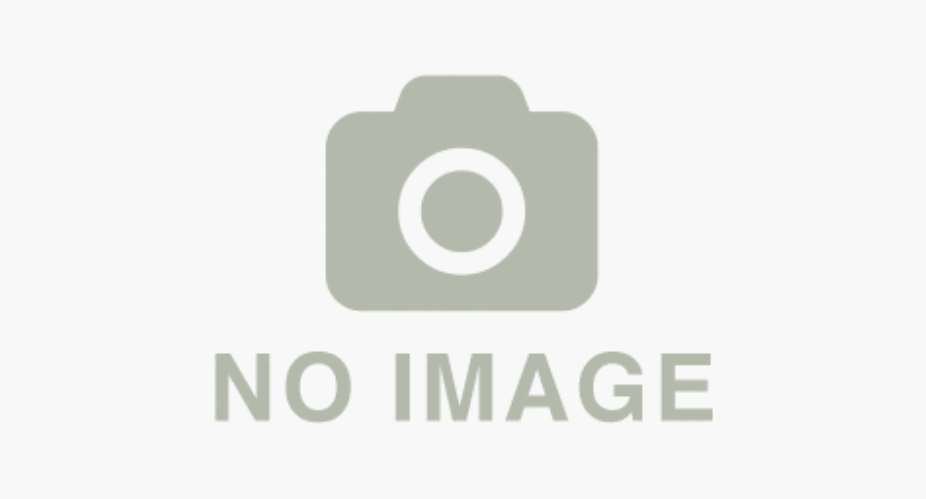
 Election 2024: Ghanaians will vote to erase Akufo-Addo’s horrifying legacy – Nii...
Election 2024: Ghanaians will vote to erase Akufo-Addo’s horrifying legacy – Nii...
 BP killed ex-Weija-Gbawe MCE – Tina Mensah reveals
BP killed ex-Weija-Gbawe MCE – Tina Mensah reveals
 Limited voter registration exercise: NDC slams EC over mass technical challenges
Limited voter registration exercise: NDC slams EC over mass technical challenges
 UK, America will one day come to Ghana to borrow Akufo-Addo to be their presiden...
UK, America will one day come to Ghana to borrow Akufo-Addo to be their presiden...
 EOCO returns fire at OSP over Cecilia Abena Dapaah’s money laundering case
EOCO returns fire at OSP over Cecilia Abena Dapaah’s money laundering case
 Anti-corruption endeavours must be rooted in systems, investigations and prosecu...
Anti-corruption endeavours must be rooted in systems, investigations and prosecu...
 We’ve not introduced 1% cybersecurity levy on banking transactions – BoG
We’ve not introduced 1% cybersecurity levy on banking transactions – BoG
 EU hits out at sidelining of Chad election observers
EU hits out at sidelining of Chad election observers
 ‘Be calm; we’re having engagements on new fee implementation’ — KNUST SRC assure...
‘Be calm; we’re having engagements on new fee implementation’ — KNUST SRC assure...
 Bawumia is compassionate, unique politician without corruption tag — Miracles Ab...
Bawumia is compassionate, unique politician without corruption tag — Miracles Ab...
