Many parents are finding it challenging monitoring the time their children spend on social media sites and YouTube. The Covid 19 increased the amount of time we spend on our computers, so kids are also affected. Many parents report on the content the children watch on YouTube while studying on their phones or laptops.
Some parents also complain of children experiencing headaches and eye problems due to prolonged time their children spend on screens. Others have expressed worries about the dangers their kids are exposed to with their digital life. Find below a few guidelines to keep your children safe online.
1.Remind your kids to take breaks
10- 15 minutes breaks are needed to help your kids to stretch and walk around. This will ensure your kids are prevented from repetitive strain syndrome. This usually affects wrists, hands, forearms, elbows, neck and shoulders. The screen brightness of devices should also be reduced to prevent injuries to the eyes after prolonged screen time.
2.Remind your kids, "Don't speak to or meet strangers"
Make it clear that strangers online are not friends. Remind your kids that people often lie about their age, and cyber stalkers often claim to be children. Reinforce that private details such as their name, address, phone number, school name, or even the names of their buddies should never be disclosed by your children. Under no circumstances should your child ever meet up with someone they met online without your permission
3. Keep Children secure with open dialogue
Have an open talk with your kids about who they associate with and how. Make sure that they recognize the importance of kind and respectful interactions and that it is never permissible to have discriminatory or improper communication. If your children encounter any of these, urge them to inform you or a trusted adult immediately.
4. Check that your child's device is running the latest apps and virus protection programs, and that privacy controls are on. Keep recording devices shielded when not in operation. Tools such as parental controls, like secure search, will help keep online interactions positive for younger children. Help your child learn to keep personal information private, especially from strangers.
5. Promote good behaviours online
Help in promoting and tracking good conduct online and on video calls. Encourage your children to be kind and polite of peers, to be aware of what clothes they wear and to avoid joining video conferencing from a bedroom. Acquaint yourself with disciplinary measures and helplines to report online harassment or offensive online content.
As children are likely online, they will be introduced to more ads that may encourage junk food, racial stereotypes or age-inappropriate content. Help them understand online advertising and discuss what is wrong with some of the divisive advertising together.
6. Use Private Virtual Networks
The best thing to do is to get a Virtual Private Network if you want to keep your location from being monitored and secure your family on every network. It connects your computer to a secure server offsite and uses an encrypted link to keep that link protected for your data. There are two major advantages of using a VPN. The first is that it hides your IP address, which ensures that the location of your children cannot be monitored online. The second is that, on risky open networks, the encrypted connection protects your family so that information cannot be accessed⠀




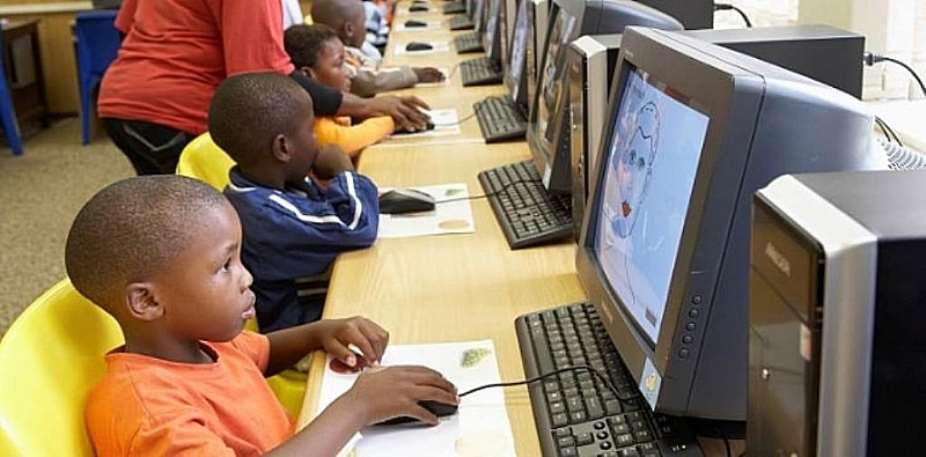
 Supreme court declares payment of wages to spouses of President, Vice President ...
Supreme court declares payment of wages to spouses of President, Vice President ...
 Publish full KPMG report on SML-GRA contract – Bright Simons to Akufo-Addo
Publish full KPMG report on SML-GRA contract – Bright Simons to Akufo-Addo
 Kumasi International Airport to begin full operations by end of June
Kumasi International Airport to begin full operations by end of June
 Election 2024: Our ‘real challenge’ is getting ‘un-bothered’ youth to vote – Abu...
Election 2024: Our ‘real challenge’ is getting ‘un-bothered’ youth to vote – Abu...
 [Full text] Findings and recommendations by KPMG on SML-GRA contract
[Full text] Findings and recommendations by KPMG on SML-GRA contract
 Renegotiate SML contract – Akufo-Addo to GRA, Finance Ministry
Renegotiate SML contract – Akufo-Addo to GRA, Finance Ministry
 J.B Danquah-Adu murder trial: Sexy Dondon to Subpoena Ken Agyapong, Ursula Owusu
J.B Danquah-Adu murder trial: Sexy Dondon to Subpoena Ken Agyapong, Ursula Owusu
 Galamsey: Five Burkinabes jailed 20 years each for mining
Galamsey: Five Burkinabes jailed 20 years each for mining
 'It's no crime' – Abu Sakara defends Alan's exit from NPP
'It's no crime' – Abu Sakara defends Alan's exit from NPP
 'We know all your houses, pay your bills now or we’ll disconnect you; we're all ...
'We know all your houses, pay your bills now or we’ll disconnect you; we're all ...
