We'd like to help you have more secure online meetings. There are some settings that are not on by default within zoom. We'd like to show you some of them that'll help you ensure your zoom rooms are as secure as possible.
First, make sure that participant video is turned off on default when someone joined your meeting.
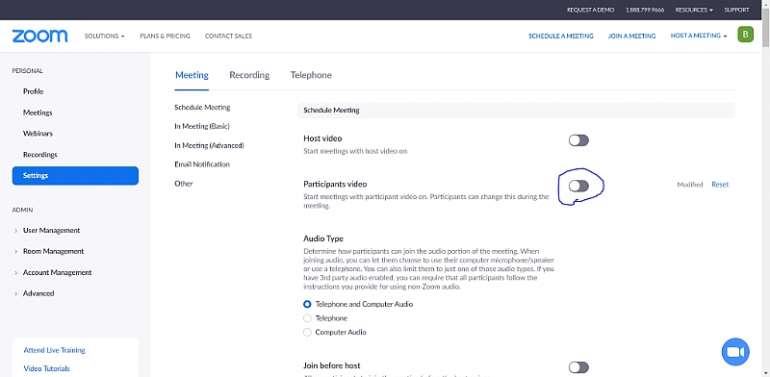
That way if someone does get into your zoom room, they can't automatically show content you might not want them to show.
Next, make sure that only authenticated users can join your meetings. This will require users to have a zoom account that adds that extra layer of security.

Next, you can require a password when you're setting up a meeting.
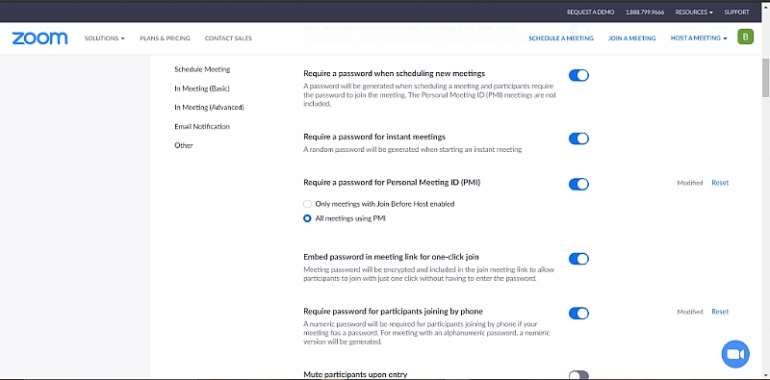
If you do that and you choose to have embedded passwords in meeting links, make sure you're not saving those links or sharing those links on social networks or in public forums, otherwise, you're exposing that password.
Next, you can mute participants on entry that way if someone does get in and you notice them you can boot them from the meeting. Prior to them saying anything.
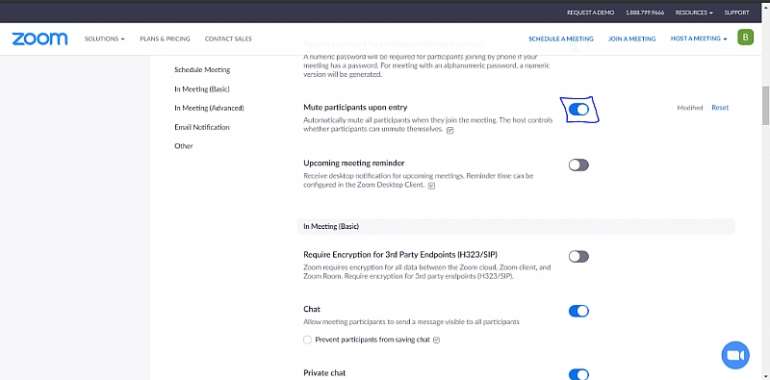 /PHOTO]
/PHOTO]
Read More: Prayer Emoji or High Five Emoji
Next, you'll want to turn off chat. There have been instances where links are shared via chat and you wouldn't want a malicious link to malware site being shared within your zoom meeting. Obviously, some people want to keep chats open. Be aware that this is a risk.
https://cdn.modernghana.com/images/content/419202043403-j4eq2762gb-image-111-1024x506.png
Next, play a sound when participants join or leave your meeting so that you can determine whether or not that attendee should actually be there.

Next, you'll want to turn off file transfer. Zoom is not the best way to share files. There is no anti-virus. If you're going to share a file you may want to do that through an email program or another way that's more secure.

Next, you'll want to ensure that screen sharing is set up so the only hosts can share their screen and you may want to disabled desktop or screen share for users just to make sure your room is locked down.

By
Raphael Amuri (Black Chinese)
theblackchinese.com
@raphael_amuri
[email protected]





 There’s nothing you can do for us; just give us electricity to save our collapsi...
There’s nothing you can do for us; just give us electricity to save our collapsi...
 Ghanaian media failing in watchdog duties — Sulemana Braimah
Ghanaian media failing in watchdog duties — Sulemana Braimah
 On any scale, Mahama can't match Bawumia — NPP Youth Organiser
On any scale, Mahama can't match Bawumia — NPP Youth Organiser
 Never tag me as an NPP pastor; I'm 'pained' the 'Akyem Mafia' are still in charg...
Never tag me as an NPP pastor; I'm 'pained' the 'Akyem Mafia' are still in charg...
 Your refusal to dedicate a project to Atta Mills means you never loved him — Kok...
Your refusal to dedicate a project to Atta Mills means you never loved him — Kok...
 2024 elections: I'm competent, not just a dreamer; vote for me — Alan
2024 elections: I'm competent, not just a dreamer; vote for me — Alan
 2024 elections: Forget NPP, NDC; I've the Holy Spirit backing me and nothing wil...
2024 elections: Forget NPP, NDC; I've the Holy Spirit backing me and nothing wil...
 2024 elections: We've no trust in judiciary; we'll ensure ballots are well secur...
2024 elections: We've no trust in judiciary; we'll ensure ballots are well secur...
 Performance tracker: Fire MCEs, DCEs who document Mahama's projects; they're not...
Performance tracker: Fire MCEs, DCEs who document Mahama's projects; they're not...
 Train crash: Railway ministry shares footage of incident
Train crash: Railway ministry shares footage of incident
