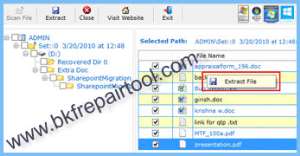
Working on computer has been relatively easier with the excellent storage capacities provided by the hard drive these days. However, the hard drives do not guarantee you with an everlasting data security which is why backup become an extreme necessity. Your personal files are the most prized possessions that you have stored on a computer and this may include family pictures, official documents, or important files of applications like Outlook. To protect your data saved on hard drive, the Windows Operating System provides a backup utility since its NT series version of OS in which the resultant backup file was created with an extension .bkf.
Most often users have queries in which they look for the ways to extract a specific data from a BKF file. Now the question is how to restore the data from Bkf files? Before moving to the solution for the restoration of BKF file, let us first understand what exactly the BKF file is and how it is formed?
What is a BKF File?
In case of Windows XP Operating System, to sustain the availability of data in situations like power disruption or corruption, the Windows XP has an in-built functionality known as NTBackup utility that helps to back up and restore the system data. When a backup is executed, the resultant file is generated in BKF format and has the name as backup.bkf by default. It should be understood that the same tool is also be usable to restore the backup from .bkf file as it is meant for both; backup as well as restore procedure.
How to Restore Data from a BKF File?
For example, if you have a backup file of 2 GB and you want to restore only the files with PST formatting from it on an urgent basis then you can restore a BKF file using the Windows NT backup utility. However, this method is not applicable if a user wants to extract only the PST file and not all the data from the 2 GB backup BKF file. Reason being, the NTBackup utility will restore all the programs and data present in the BKF file which is highly time consuming and cumbersome from the end user standpoint. In such cases, user looks down for a solution that would ensure selective data backup from a BKF file.
An Efficient Solution to Eliminate User Concerns
A solution that has been designed specifically to address the queries of users is BKF Repair tool. It will enable the users to have selective extraction of data from a BKF file. After executing the scan of the backup file, it generates the preview of all the items present in the BKF file which helps to select the data that has to be restored and what not to. Further, the data can be restored from the backup at a preferred location on the system.




 Akufo-Addo’s govt is the ‘biggest political scam’ in Ghana’s history – Mahama ja...
Akufo-Addo’s govt is the ‘biggest political scam’ in Ghana’s history – Mahama ja...
 Performance Tracker is not evidence-based — Mahama
Performance Tracker is not evidence-based — Mahama
 Four arrested for allegedly stealing EC laptops caged
Four arrested for allegedly stealing EC laptops caged
 $360 million IMF bailout not enough for Ghana – UGBS Professor
$360 million IMF bailout not enough for Ghana – UGBS Professor
 Shrinking Penis Allegations: Victim referred to trauma hospital due to severity ...
Shrinking Penis Allegations: Victim referred to trauma hospital due to severity ...
 Adu Boahen Murder: Case adjourned to May 9
Adu Boahen Murder: Case adjourned to May 9
 ‘I've health issues so I want to leave quietly and endure my pain’ — Joe Wise ex...
‘I've health issues so I want to leave quietly and endure my pain’ — Joe Wise ex...
 Let’s help seek second independence for Ghana before NPP sells the country – Law...
Let’s help seek second independence for Ghana before NPP sells the country – Law...
 New Force aims to redeem Ghana and West Africa — Nana Kwame Bediako
New Force aims to redeem Ghana and West Africa — Nana Kwame Bediako
 ‘I didn't say I would buy Ghana if voted against; I said I’ll buy it back from f...
‘I didn't say I would buy Ghana if voted against; I said I’ll buy it back from f...
