If you have been using MS Outlook for long, you must be aware of the importance of PST file maintenance. A large PST file may bring number of troubles to you. Therefore, it is worthwhile to keep it smaller. In an organization, there is huge data in a single profile and so PST file is large. If the file reaches or goes beyond its limit, it becomes more likely to get corrupt. Consecutively, all crucial information is at stake. Therefore, it is highly recommended or in a way mandatory to make several smaller files instead of one huge sized PST. Here are some useful techniques that will help you reduce the size of a PST file.
Empty the 'Deleted Items' Folder
You delete emails from Inbox regularly, but do you delete them from 'Deleted Items' folder too? If no, start doing it now. You can delete emails from 'Deleted Items' folder manually as well as automatically. Simply right-click the 'Deleted Items' folder and click on 'Empty Folder' for manual process. If you do not want to keep the emails in 'Deleted Items', automate the process by carrying out the given steps:
1. Switch to the 'File' tab, click 'Options', and then click on 'Advanced'.
2. In the resultant pane, check 'Empty Deleted Items folders when exiting Outlook' checkbox, and then click 'OK'.
Remove Email Duplicacy
Duplicate emails in the mailbox lead to nothing but redundancy. Subsequently, extra space is occupied by the emails that are not of use. If you forward the same email repeatedly to different persons, multiple copies of that email will be contained in the 'Sent Items' folder along with one copy in Inbox. If you do not find it important to keep forwarded copies of that email, remove them. To do it quickly, sort the emails by recipient. Moreover, if you do not want to forwarded emails to be saved in 'Sent Items' folder, you can apply the settings by navigating to the 'File' tab. Under 'Outlook Options', apply settings in 'Mail/Save Messages' section.
Compact your PST
Compacting a PST works like a weapon when it comes to reducing the PST size. It is important to know that when you delete emails permanently from even 'Deleted Items' folder, space occupied by these emails still cannot be reused and size is not decreased. In order to make this space free, you need to compact PST file. You can perform compaction using a utility offered by Outlook, however, it does not offer expected results each time. Therefore, it is good to consider a professional software program that is dedicated to compaction. These are the applications, developed by software perfectionists after thorough research. You can get such software over the web.
Other than the above given strategies, you can also do archiving, save individual emails etc. The given techniques are greatly effective and prevent you from encountering nasty situations that could occur due to data loss.




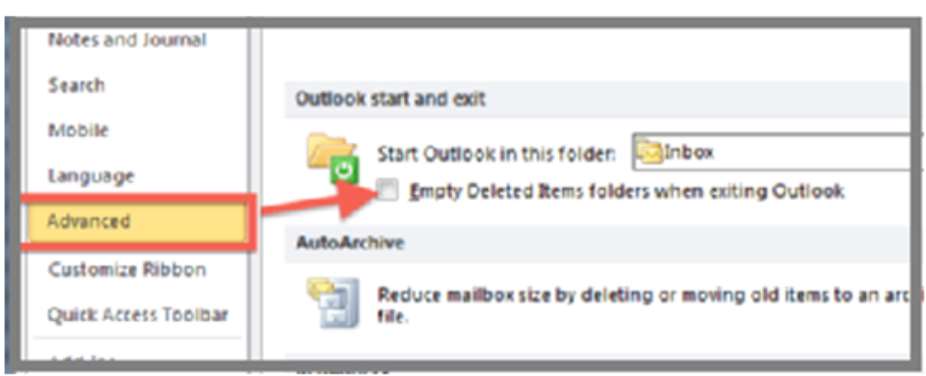
 Akufo-Addo spotted ordering chiefs to stand for his handshake
Akufo-Addo spotted ordering chiefs to stand for his handshake
 Akufo-Addo ‘disrespects’ every chief in Ghana except Okyenhene — NDC Communicato...
Akufo-Addo ‘disrespects’ every chief in Ghana except Okyenhene — NDC Communicato...
 Supreme Court clears way for dual citizens to hold key public positions
Supreme Court clears way for dual citizens to hold key public positions
 Be transparent, don’t suppress the truth – Prof. Opoku-Agyemang to Jean Mensa
Be transparent, don’t suppress the truth – Prof. Opoku-Agyemang to Jean Mensa
 ‘I won’t tell the world I was only a driver’s mate during challenges’ – Prof Jan...
‘I won’t tell the world I was only a driver’s mate during challenges’ – Prof Jan...
 We’ll prosecute corrupt officials of Akufo-Addo’s govt – Prof Jane Naana
We’ll prosecute corrupt officials of Akufo-Addo’s govt – Prof Jane Naana
 [Full text] Acceptance speech by Prof Jane Naana Opoku-Agyemang as 2024 NDC Runn...
[Full text] Acceptance speech by Prof Jane Naana Opoku-Agyemang as 2024 NDC Runn...
 Election 2024: Don’t be complacent, we haven’t won yet – Asiedu Nketia cautions ...
Election 2024: Don’t be complacent, we haven’t won yet – Asiedu Nketia cautions ...
 Election 2024: Stop fighting over positions in Mahama’s next govt – Asiedu Nketi...
Election 2024: Stop fighting over positions in Mahama’s next govt – Asiedu Nketi...
 Prof Jane Naana Opoku-Agyemang will restore dignity of vice presidency – Fifi Kw...
Prof Jane Naana Opoku-Agyemang will restore dignity of vice presidency – Fifi Kw...
